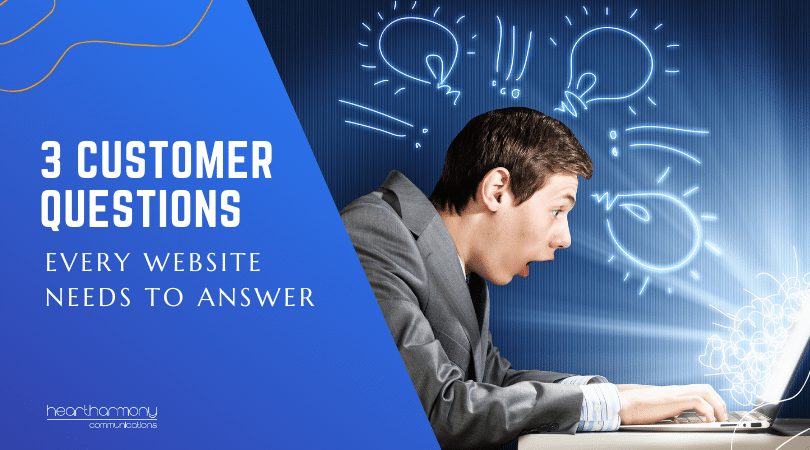Is your small business website just an elegant digital brochure? Extend its use and maximise its potential with these unexpected & creative options.
WordPress powers 31.9% of all websites across the internet, owning nearly 60% of all the content management system websites. Over 600 new WordPress websites are launched each day across the world compared to just 170 per day for Squarespace.
And yet, most business owners think that their WordPress website just is an elegant digital brochure sitting gathering electronic dust in a virtual rack that promotes their business for them when no one in the business is looking.
A small percentage of business owners push the boundaries and sell products or services via their website (e-commerce solutions), use their website to build their mailing/marketing lists (email marketing integration), or even set up private member’s areas where groups of their clients can access premium products or services (membership sites).
But there is still much more your humble WordPress small business website is capable of.
Before we leap into exploring the tantalising possibilities, here’s a super quick lesson on WordPress.
WordPress is the engine that drives your website. The engine sits in a theme which defines how the website looks and basic functionality (e.g. a Toyota Camry). Extra functionality for your website comes from plugins which can turn your basic Camry L into the Camry XLE – something sporty and fabulous.
Most of what we are talking about in this blog post comes from choosing the right plugins to go with your theme.
Here are 14 unusual and unexpected ways you can easily extend the functionality of your existing website to save you and your team time, attract new clients and improve the experience of your existing clients.
Want help narrowing down the options? This post on website features will help.

Private Access Areas – Employee Intranet
Most websites are designed to be outward-facing. That is, they are designed for your clients, potential clients and your mum to admire and interact with.
But what about your employees? Your website is potentially one of the best resources you can add to increase employee productivity for your business.
By setting up a private access area to your website (or staff intranet), you can turn your website into your key information hub for your business.
Yes, you can build your own Intranet using SharePoint not linked to your regular website (if you have the time, tech know-how and non-hatred of Microsoft products). However, you can also get a simple version built on the backend of your site and make your current real estate do double duty while maximising the return on your investment. Winning!
Here are a few ideas of what you can include in your private employee intranet area.
1. Staff lists
If you have more than a handful of employees, it can be hard to keep a current phone and email list of all of your team. What happens is that your receptionist is often the only person in the business with a full copy of the staff list. Everyone else has their own variation of the list that has more than the odd “hasn’t been here for years” and missing persons.
Wouldn’t it be easier to have one easy-to-update staff list, complete with staff photos, phone numbers, emails, role descriptions, locations and preferred coffee type (white no sugar thanks)?
That way, everyone has access to the one list to rule them all, available at a few clicks of a mouse, and no-one has to ring and bother your overworked receptionist.
2. Staff Policies & Procedures
As you may know, our sister company, The Australian Employee Manual, sells a number of employee policies, forms and template packs.
One of the commonest questions we are asked is where should a business put their policies, so staff can access them once they have been written?
While a read-only folder in Dropbox works well, having your policies and procedures in your Intranet means you can ensure staff can read the documents at their leisure at home or during their commute (hopefully not while they are driving) and not just at work.
Depending on the plugin option you choose, you can also get logs of who accessed the documents at what time.
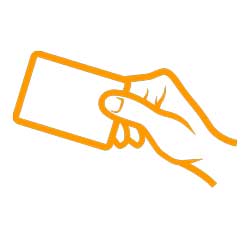
3. Stationery Ordering
One of my clients runs a large multi-location operation, with a mix of employees and franchisees. Keeping on top of business card orders, letterheads, nametags and branded flyers etc. was proving intensely complex to manage via email.
We set up a private e-commerce shop only accessible to their team and linked to their printing firm. Team members were separated into staff and franchisees. Staff could order their stationery needs at no charge, and franchisees could either order and pay via the online link or were invoiced for the costs.
The result, no backwards and forwards chasing missing information as the form does not submit without all the fields being completed, and a simple, streamlined stationery ordering process now exists.
4. Skill Development & Online Training
WordPress has a number of plugins with the ability to administer and run online training packages (also known as Learning Management Systems).
LMS’s can deliver your content via video/handouts/quizzes/assignments, and depending on the plugin you choose, you can also get automated email reminders for enrolled students, automatic marking, gamification to encourage completion and completion certificates.
For a small business, LMSs work brilliantly for things such as workplace inductions and essential safety training. It may take a little bit to think through your initial course material, but once you have it up and operational, you can use it over and over again for all of your staff.
We use LearnDash to power the LMS on our online WordPress courses website.

5. Contact Lists & Customer Relationship Management Systems (CRMs)
Who is the keeper of the client contact list in your business? The simplest option for client contacts is a single, searchable client contact list kept in the staff intranet section of your website.
Who keeps a log of where a contact or client is in the sales pipeline and what they have been promised? How many scribbled notes and mental notes get lost along with the socks in the washing and your clients end up forgotten, forlornly looking for assistance?
Where a more robust customer solution is needed, there are full-blown CRM WordPress plugins available that your team can use to manage, monitor and record client contacts. Some CRMs are stand-alone, and others feed into your existing CRMs such as Salesforce.
6. Staff Communications
If you want to stay in touch with your team, you could try creating a staff newsletter and emailing it around.
Anyone who has created a staff newsletter knows how agonisingly painful the process is. The formatting to make it look halfway decent, and to remove the receptionist’s unhealthy obsession for writing everything in Comic Sans can take years off your life. Then you have the challenge of it getting lost in the email clutter, so staff don’t see it.
One of my clients got around this problem by adding their news updates to a private blog that only their team members can see. Uploading blog posts are super simple, and the formatting only takes a few minutes – no Comic Sans in sight.
Private staff blogs can include anything from updates on projects, new procedures through to staffing news and upcoming diary dates. The best bit – you don’t have to collate everything into one newsletter once a month. Just pop in the update information to the private blog you need when you need it. Simple!
7. Project Management
While many larger businesses use packages such as Basecamp to help manage projects, there are an increasing number of WordPress Project Management plugins popping up to offer project management solutions that cross the divide between your staff and your clients via your website.
Project Management plugins can start from proposals and follow the client through all stages of their project with you. They tend to be cheaper than the more developed options, but they don’t have the bells, whistles and enhancements. If you need a project management solution, you need to carefully weigh up all the features that you need. Otherwise, you may end up changing your process mid-project.
Client-Focused Add-ons
While many of the hidden benefits of your website can be realised by extending functionality to your staff, you can still squeeze out additional benefits from your website by adding extra functionality for your clients.

8. Client Portal
A client portal is a different thing to a membership site. This is where you need to communicate on a one-to-one basis with your client, as well as grant them access to shared resources that may help them.
Most businesses do this through never-ending emails. What happens is emails start with good intent, and then disappear for weeks at a time. Email responses then turn up with different subject lines, so your brain goes into overload working out what is being responded to.
Attachments often don’t get attached, so you have to chase down the missing attachment with the persistence of a toddler who knows lollies are hiding somewhere in the cupboard.
Critical information that is needed to complete a task is either skipped over in a response or answered in a different email leading to a whole new round of, “Where’s Wally”.
We have been testing a few different client portal options as a way around these problems with some of our consulting clients as well as some creative businesses and can see some fantastic benefits from a client portal.
A good portal allows your client to log into a private page of the site, which is dynamically generated from core rules you set about them. You don’t have to manually create a new web-page for each client, just set them up as a user on your portal and away you go.
For example, you may want your client to be able to access all the templates and forms relating to Gold Level support. All Gold clients need to see these forms, but you also want each client to see information personal to them such as the individual recordings of your weekly video calls with them, or the monthly reports you write for them. Your client portal allows that to happen.
Portals can also allow for private messaging (so no emails get lost in the ever-filling in-box) and have options for clients to also upload files or documents they want you to see.
Add-ons can extend the portal to include structured feedback on the uploaded material as well as help ticketing systems to keep track of requests.
I am testing a client portal for my new web design clients, so they know what to expect at each stage of the process and can easily complete and upload essential information and images for their site.
Portals are a brilliant option for consultants, coaches, PTs, graphic designers and other creatives to help improve the effectiveness of your communication with your clients.

9. Help Desk
Do you have multiple daily requests for assistance with your product or service? There are WordPress helpdesk plugins available to streamline your customer support.
These allow clients to be given a ticket to track their enquiry, automatically allocate the enquiry to individual staff to answer, and ensure issue tracking to make sure nothing falls through the cracks.
While some helpdesk plugins are stand-alone solutions, other plugins integrate with other packages you may already have operating in your business such as Zendesk.
10. Jobs Board
Do you get more than 2-3 vacancies per year for your business? A jobs board that lists your current vacancies and allows candidates to apply for vacancies via your website allows you better control over your candidates and helps you with another avenue for getting the word out about your vacancies.
You can create custom application forms to help shortlist your candidates and give more information about the vacancy than paid jobs sites allow. To me, they are a great add-on and not a replacement for paid jobs sites.
There are a few good WordPress Jobs Board plugins on the market, with both free and premium options available.
11. Events & Ticketing
Do you host events or seminars at your business? An events calendar that integrates with external ticketing agencies such as Eventbrite makes promoting your event and managing booking so much easier.
You end up with nice calendar and event display options on your website, that encourage people to book for your next event.
We recommend The Events Calendar with most of our clients that regularly run events simply because it is simple, effective and works consistently well.
One of my clients uses Events Calendar to publicise and manage bookings for internal staff training in their staff intranet. It’s a very handy little plugin with a multitude of uses!

12. Member Directories
If you run a Chamber of Commerce, or an association that has a number of members that you want to showcase on your website (either for free or profit), then adding a membership directory plugin where members can add or update their information will save you heaps of time (and general ripping out of what remains of your hair while you chase down those elusive missing details).
There are loads of WordPress Membership Directory plugins available.
13. Online Booking System
Do you take appointments in your business to deliver a service? Wouldn’t it be easier to let your clients book (and pay) directly in your diary rather than playing phone, text and email tag?
There are online booking systems for salons as well as more general booking systems and premium booking systems.
A good online booking system allows clients to book, cancel and reschedule directly in your diary. It automatically syncs with your diary on your phone and computer, so there is only one diary operating at any one time, sets up reminders for your clients, so they don’t forget their appointments and allows you to accept online payments.
You can set up rules around the types and times needed for certain appointments and can include extra rules around your availability and cancellations to stop those last-minute no-shows.
14. Feedback Collection
If you want to encourage more business, one of the ways you can do it is to gather and display reviews and feedback about your business.
There are plugins available to help you embed your existing Facebook Reviews, plugins to embed for Google My Business reviews and other plugins that collate your reviews from around the web into one place so you can display them all (suitable filtered) on your website.
There are also plugins you can add to a specific page on your website to encourage your clients to leave you a review. You then send clients directly to that page on your website to make feedback gathering easier, streamlined and less angst driven for you.

Last thoughts
Like all good online options, there are a few things you need to think about before exploring any of these add-ons to your website.
Hosting
All of these take bandwidth and storage space, so your budget-basement, few dollars a month hosting is probably not going to cut it. Always get the high-quality hosting for your business as it can handle the extra load and comes with added layers of security for your site. We recommend VentraIP for great Australian website hosting.
Keep Your Head
Don’t go overboard with plugins. Every plugin adds load time to your website, and some are much slooooooower than others. Pick only the essential ones that add the functionality that you want and make sure you only get them from reputable sources to minimise security risks.
You get what you pay for
Most of the extremely useful plugins cost money to buy outright or to license. These fees range from less than $10 a year to a few hundred dollars a year. You need to weigh up your ROI on each of these. If the benefit to your business saves more than three hours of your time each year, then the investment is generally well worth it.
Keep it Secure
All of these unusual uses are brilliant ways to support and build your business. However, the need to protect your team member’s and client’s data is paramount, and you could fall under the mandatory reporting of data breaches requirements if there is a problem.
Security on your site must be super-tight if you explore any of these options. Unless you invest in strong security on your WordPress website to accompany your extensions, and unless you willing to invest the time and money to ensure every part of your site is constantly maintained and backed up, then keep these plugins as pipe dreams for the future.
You still have to care for them
A staff blog is a waste of space if you don’t update it with information. A client portal is useless if you don’t upload the client’s private information.
Make sure you remember that every benefit that you can get from these plugins is just a seed. You still have to water, weed, prune and maintain the seed to make it truly blossom.
It takes time and planning
A large part of what we do with these more unusual options for our clients WordPress websites is to talk through and explore possibilities with them in depth first.
We then test out different plugins with our clients to check which ones work best for them and their needs and change direction if needed. We set up, test and configure the final choices to ensure consistent branding and correct configuration.
We then make sure that the client knows exactly what is involved with their new systems and how to care, nurture and feed it to get the return on investment they were hoping for through recorded video training.
So, the next time you think about your website as just being a digital brochure, consider what it has the potential to become and explore some of the more unusual uses for your WordPress website.